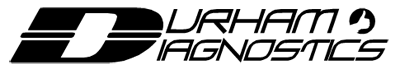An Ideal entry level Diagnostic tool or for the NEW MOT regulations the all new Launch X431 quiCheck is the right tool for you.
From ONLY £1435.00 inc VAT
Features:
Newly developed, based on the X-431 Diagun technology platform
Improved software from AUTOBook, perfect for basic diagnosis service
User friendly book-like design
All software 1 year free upgrade
Multi language: English, German, Italian, French, Spanish, Russian, Polish, Greek, etc,
Low cost and affordable
Operation and update method is same as X-431 Diagun
Specifications:
CPU:400MHz ARM9
OS: Win CE 5.0 OS
Display: 4.3” color LCD touch screen
Built-in LAUNCH universal 16 pin connector, CAN Bus capable
Power: DC12V / DC24V auto adapt
Wire communication
Functions:
Newly developed, based on the X-431 Diagun technology platform
Improved software from AUTOBook, perfect for basic diagnosis service
User friendly book-like design
All software 1 year free upgrade
Multi language: English, German, Italian, French, Spanish, Russian, Polish, Greek, etc,
Low cost and affordable
Operation and update method is same as X-431 Diagun
Specifications:
CPU:400MHz ARM9
OS: Win CE 5.0 OS
Display: 4.3” color LCD touch screen
Built-in LAUNCH universal 16 pin connector, CAN Bus capable
Power: DC12V / DC24V auto adapt
Wire communication
Functions:
- ECU version
- Read fault code
- Clear fault code
- Read data stream
- Datastream record
- Screen snapshot
- Special function limited for changing tire, AC service, body repair, etc
- Service light reset
Mazda-17
Subaru-9
Daewoo-12
GM-12
Chrysler-6
Kia-20
Honda-3
Ford-6+1
Ssangyong-20
Ssangyong-14
BMW-20
Mercedes Benz-38
Mercedes Benz-14
Mitsubishi-12+16
Nissan-14+16
Audi-4
Fiat-3
Universal-3
Main Cable
Cigarette Cable
Battery Cable
Systems:
Engine, AT, ABS, AC, SRS, TPMS, EPB, Steering sensor adjust, E-suspension: EHC, Service lights reset
Software:
AUDI, BMW, Chrysler, Citroen, Daewoo, Fiat, Ford, GM, Honda, Hyundai, Jaguar, Kia, Landrover, Mazda, Mercedes, Mitsubishi, Nissan, Opel, Peugeot, Porsche, Renault, Rover, SAAB, Seat, Skoda, Smart, Sprinter, Ssangyong, Subaru, Suzuki, Toyota, Vauxhall, Volvo, VW
Optional Adapter Box:
Toyota-17
Engine, AT, ABS, AC, SRS, TPMS, EPB, Steering sensor adjust, E-suspension: EHC, Service lights reset
Software:
AUDI, BMW, Chrysler, Citroen, Daewoo, Fiat, Ford, GM, Honda, Hyundai, Jaguar, Kia, Landrover, Mazda, Mercedes, Mitsubishi, Nissan, Opel, Peugeot, Porsche, Renault, Rover, SAAB, Seat, Skoda, Smart, Sprinter, Ssangyong, Subaru, Suzuki, Toyota, Vauxhall, Volvo, VW
Optional Adapter Box:
Toyota-17